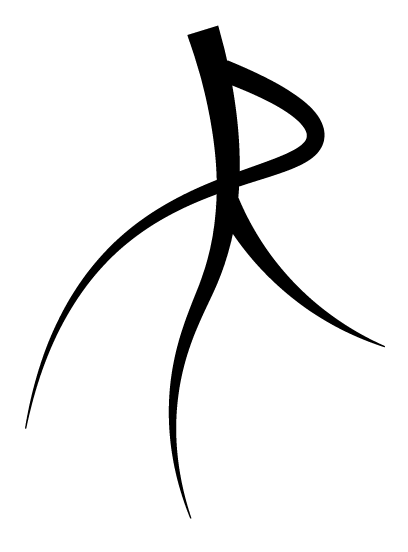driftless
We experience life through our phones and computer screens and that experience is mostly passive. We are consumers of media, not creators. This piece lets you control the media: both sound and visuals, using your hands. You are combining layers of video and audio using knobs and buttons in your own unique style. In a way you are creating an experimental short film and making a soundtrack for it in real time.
driftless is an interactive kinetic/audio/visual installation. You control the sounds and visuals using your hands to manipulate knobs and buttons to create your own experience.
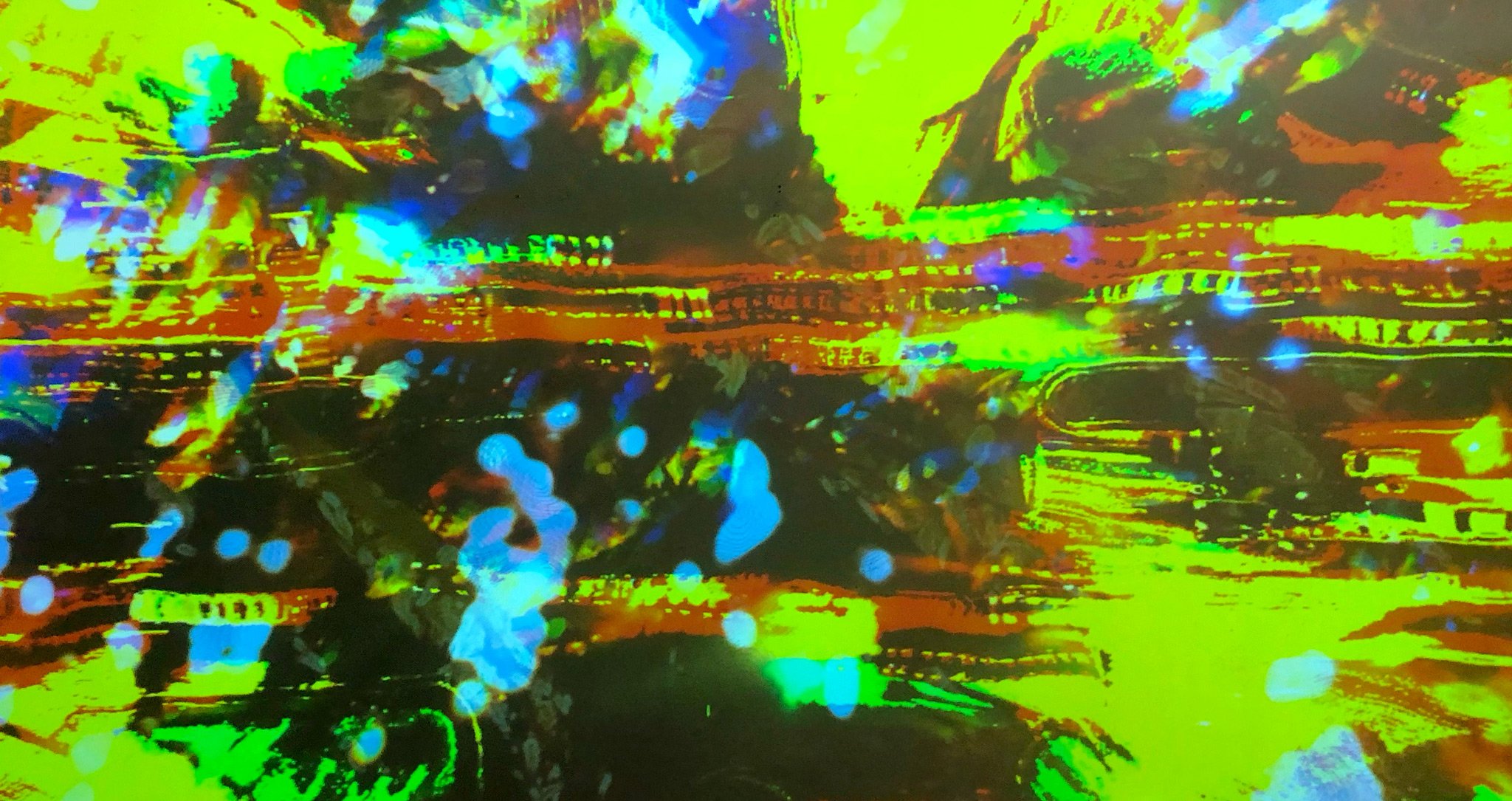
driftless
This piece embodies the tension between a level of immediate accessibility and a depth of features with surprises that are unlocked the longer you interact with it. There is an “experience envelope” built into the piece which people find gratifying and meaningful. The organic appearance of the videos grounds you to an innate familiarity with nature, while remaining abstract enough to allow for interpretation and personal resonance.
You approach the piece and see abstract organic visuals and hear fuzzy dreamy audio. You engage in manipulating the sounds and visuals by turning knobs and pushing buttons. As you interact you quickly make associations with what knobs and buttons control which sounds and visuals, and within moments you are mixing different videos and sounds together and expressing yourself. The piece entices user interaction and rewards exploration.
The piece uses Touchdesigner (visuals and midi interactivity) and Ableton (sound) in connection with a hardware midi controller for human interaction. The audio is abstract musical ideas that vary between different chords. A half-diminished chord implies friction while major and minor 7 chords allow for interpretation and contextualization of the visuals. The knobs and buttons on the midi controller trigger videos and visual effects, while the knobs control audio effects and sounds. The opacity of any given video is linked to the volume of the music.
Instructions:
Start with knobs 1 - 4 to make sound and visuals. Next try knobs 5 - 8. These knobs control visual effects. Buttons 1 - 4 load different videos. Buttons 5 - 8 turn on and off audio effects.